Plugins
A collection of little Wordpress plugins we made so you didn't have to
One click plugins that useful and sometimes fun features to Wordpress
This collection of Wordpress plugins have been developed over the years by Feel. They are effortless to install and easy to use. They're mostly for those tasks that are just annoying without them. But some are just crazy ideas that we thought might just help your brand grow.
Add to Calendar Button
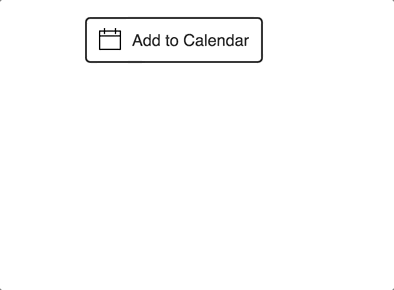 This plugin provides a quick and effortless way for your users to add your events to their calendars. When you add an "Add to Calendar" button to your website, you increase the likelihood that your users will add your event to their calendars by reducing the time and effort required to do so. It works perfectly in all modern browsers, tablets and mobile devices, and with Apple Calendar, Google Calendar, Outlook, Outlook.com and Yahoo Calendar.
This plugin provides a quick and effortless way for your users to add your events to their calendars. When you add an "Add to Calendar" button to your website, you increase the likelihood that your users will add your event to their calendars by reducing the time and effort required to do so. It works perfectly in all modern browsers, tablets and mobile devices, and with Apple Calendar, Google Calendar, Outlook, Outlook.com and Yahoo Calendar.
Shortcode
[add-to-calendar]
Allowed shortcode params
- id - you can pass an ID. If value is empty, ID will be autogenerated
- class - you can pass specific CLASS. "fc-calendar" by default
- title - event title. "New Calendar Event" by default
- start - event start date. Current date and time by default.
- duration - event duration (IN MINUTES). "60" by default.
- end - you can also choose to set an end time. If an end time is set, this will take precedence over duration. Empty by default.
- address - event Address. Empty by default.
- description - event Description. Empty by default.
- lang - language. 'en' by default. Allowed values:
'en' - 'Add to Calendar',
'th' - 'เพิ่มเข้าปฏิทิน',
'jp' - 'カレンダーに追加',
'kr' - '캘린더에 추가',
'ja' - 'カレンダーに追加',
'cn' - '添加到日历',
'de' - 'In den Kalender',
'es' - 'Añadir al Calendario',
'fr' - 'Ajouter au calendrier',
'ru' - 'Добавить в календарь'
Example
[add-to-calendar title="My Event" start="YYYY-MM-DD 13:00" end="YYYY-MM-DD 17:00" address="My Event Address" description="My Event Description"]
Note: You can also format date and time as start="June 16, 2019 14:00" end="June 16, 2019 17:00" for example.
+ Download Add to Calendar Button Plugin
Hint Hint
This plugins adds a cute Hint button to WooCommerce product pages. It allows shoppers to send a cheeky email hinting to a friend that they might like something as a present.
+ Download WooCommerce Hint Plugin
Hide labels on Gravity Forms
Sometimes you just don't want to show labels on your forms. This plugin adds a new Field Label Visibility setting and an option for hidden sub-labels under the Appearance tab in the Gravity Forms field settings. Now you have the option on Gravity Forms to hide the labels but they are still “visible” to screen readers. So you can enjoy your guilt-free label-less forms.
+ Download Hide Gravity Forms Labels Plugin